Introduction
Beneath the familiar surface of the iPhone lies a powerful automation engine that is severely underutilised: Siri Shortcuts. While many use Siri for basic queries, Shortcuts allows you to go far beyond, creating custom workflows that chain multiple actions together across different apps. Over the years I’ve used Siri Shortucts in a multitude of ways saving me time, maximising efficiency and learning to develop a logical and segmented approach towards problems.
Over time, I’ve accumulated a vast library of shortcuts that aid in my everyday life. However, for brevity (and perhaps my own sanity!), I’ve decided to share five of my favorite and shortcuts that I have built over the years below.
Climbing Capacity

Being somewhat of an introvert I’d always preffered working out it in relative peace when the gym is mostly empty and quiet. To optimise finding quiet times at my local climbing gym, I leveraged their online capacity counter. I programmed a workflow that automatically retrieves the current occupancy level by sending HTTP GET requests to their site and parsing the result using regular expressions (Regex). This provides an instant capacity check, eliminating the need to manually browse the website.
Fun Facts for the Group Chat
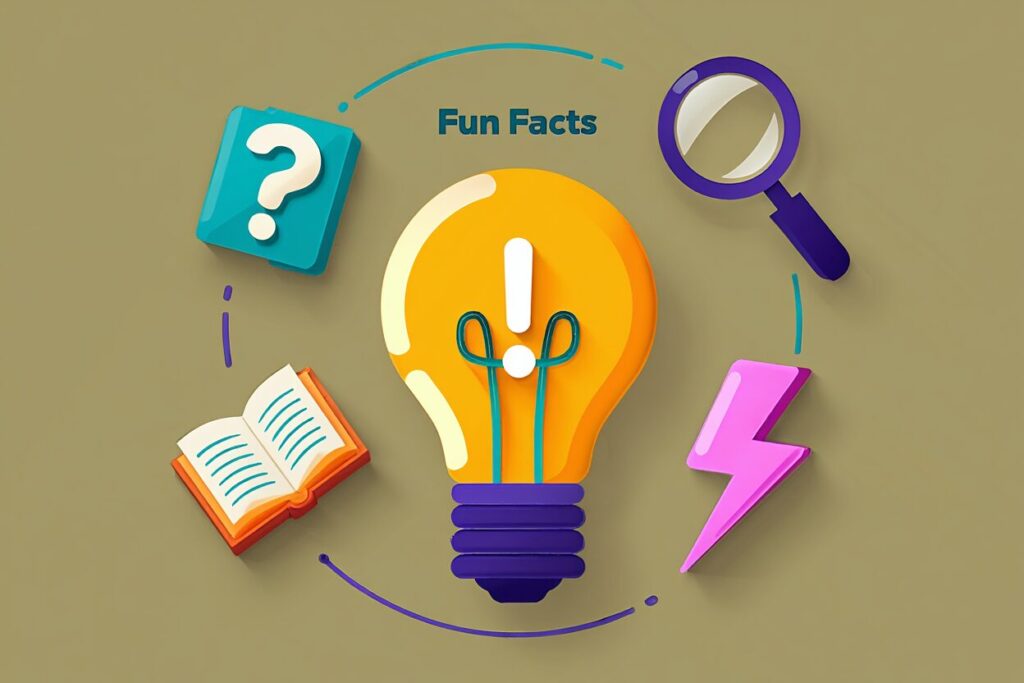
Unlike the previous example, this Shortcut was a much less about utility and more of a way for me to stretch my skills with APIs and working with the OpenAI functions as well as prompt engineering. Embedded within an automation that triggers everyday at 12:30 the shortcut uses an API call to obtain a fun fact, uses an LLM to find a relevant search term for a gif and then attatches the Giphy top search result, packaging it all into a singular message that gets sent off as a message to the group.
Managing Homework

To address my personal challenges with work organization and assignment tracking, which often resulted in missed deadlines, I proactively developed a digital tool. I built a custom shortcut application designed to optimize my homework routine. Key features include: selecting a subject from a dropdown menu, receiving tailored homework prompts specific to that subject, and automatically linking to the relevant Google Classroom pages. After implementing my digital solution I noticed a significant increase in the amount of homework I was able to accomplish.
Corbett Maths Questions
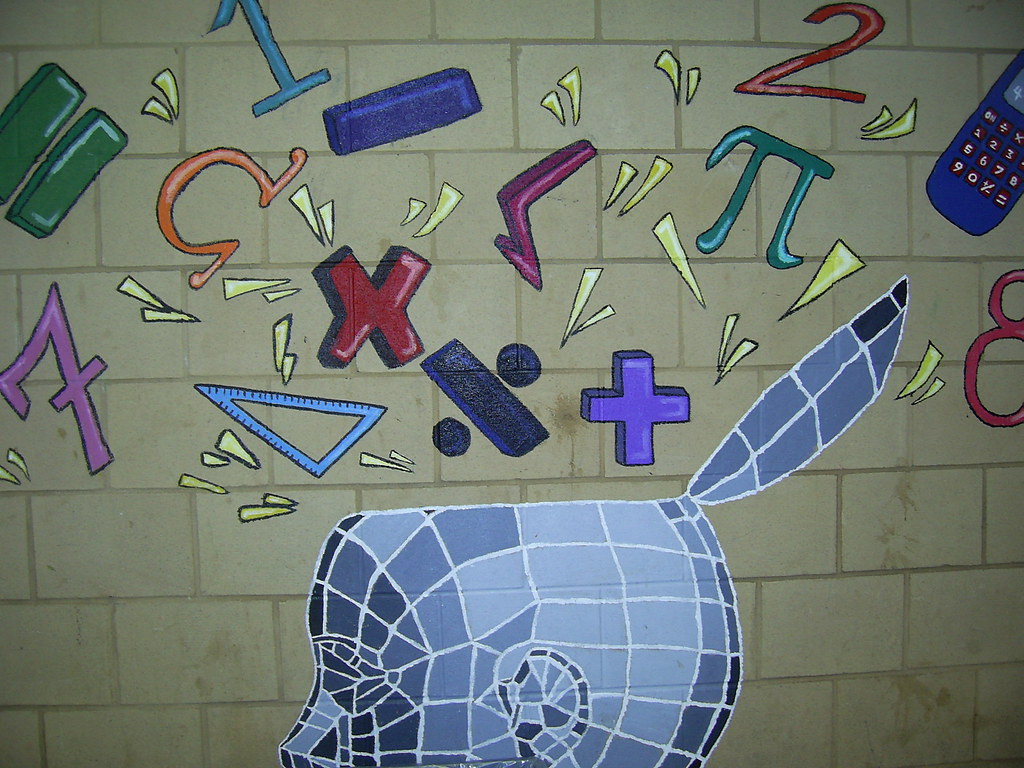
Finding concentration for GCSE maths revision somewhat difficult due to ADHD, I preferred a method with minimal friction to simply begin practicing. To optimise accessing daily questions, I leveraged the structured resources on the Corbett Maths website. I therefore programmed this shortcut that automatically retrieves the correct materials by taking the current or inputted date, generating the appropriate URL using regular expressions (Regex) and pattern matching. This workflow fetches the specific question and answer PDFs and displays them directly, allowing for immediate annotation on screen. This provides instant access to the relevant practice, eliminating the need to manually navigate the website each session and allowing me to do maths on the fly. Using this program created a significant improvement in my Maths technique which was also reflected in others who used the shortcut.
Water Eject

We all recognise that dreaded muffled sound from a phone speaker after accidental water exposure—when a familiar melody turns into an underwater groan. Before I built this shortcut, the only fix was a frustrating wait for the speaker to dry naturally, or grabbing a pair of headphones. This Siri Shortcut, however, offers an instant solution, clearing trapped water from the speakers in moments.
While it might seem like witchcraft, it’s just clever audio engineering. The shortcut plays a specially designed, low-frequency sound file (embedded directly within the shortcut using Base64). These specific sound waves generate strong vibrations and pressure, physically ejecting the water molecules from the speaker cavity. The result is your speaker restored to optimal clarity, ready for listening.
Leave a Reply